|
SongTrellis |
|
||||||||||
|
|
|||||||||||
|
Make sure you click on these scores to hear the music play. Then when the Tunetext page launches, press the "Edit This Tunetext" button to open an editing form which will show you the parameters that were used to build the score. You can add new parameters to change the scores to play something different. The initial next note duration for a voice parameter list is 1/1, which specifies a whole note duration. This duration value changes whenever a / or * parameter is encountered in a parameter list. When the SongTrellis Tunetext Service encounters a pitch name as a parameter in a tunetext parameter list, it adds a note to that voice of the score using the current next note duration setting. If it's an 'r' parameter, a rest is added to the score using the current next note duration setting. Same thing happens when the parameter is a chord name. Whatever the next note duration setting is when a chord name parameter is encountered, that duration is used to insert a chord into a voice of the score that has the given name. The Tunetext interpreter will enter an instance of that chord and will voice any chords within the sequence so that they are smoothly connected. Chord sequence definitions are usually typed into the Chord Voice parameter list for two reasons: 1) Chord symbols are displayed in the score for a chord when it appears in the Chord Voice. 2) Chord sequences in the Chord Voice are revoiced every time a tunetext form is submitted. When chords are typed into a Melody voice, they are entered into the score in root position, are never revoiced, and their chord symbols never appear in the score. This first Tunetext Button has a Chord voice parameter list that lists 13 chord names delimited by commas.Because we have not altered the default next note/chord/rest duration, the interpreter records the 13 named chords in our score in sequence all using whole note duration. The 'inst:1' parameter tells the interpreter to perform this voice of the score with Standard Midi Instrument 1, "Acoustic Grand Piano". This list does the job:'inst:1,C7,B7,bb7,a7,ab7,g7,gb7,f7,e7,eb7,d7,db7,c7' 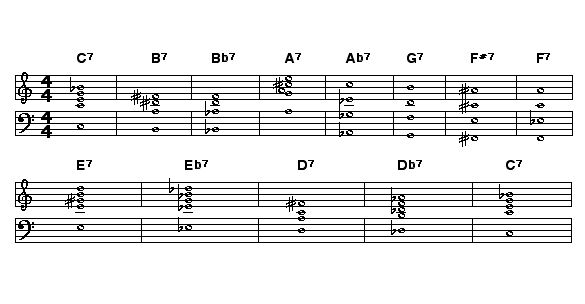 Click on music to play Submitted on 8/30/09; 1:36:22 PM by David Luebbert Now we we use the '/2' and '*2' operators to throttle the durations of the chords in the sequence. When we use /2, the chords play twice as fast, and when we do *2, they play twice as slow. You could use 3,4,5,6,7,8,9 or any musically interesting scaling factor after the * or / operators. Here's the Chord Voice parameter list that we used: 'inst:1,C7,/2,B7,bb7,/2,a7,ab7,g7,gb7,*2,f7,e7,*2,eb7,d7,*2,db7,c7' 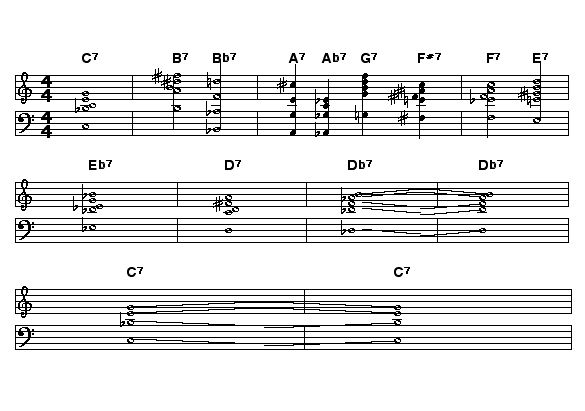 Click on music to play Submitted on 8/30/09; 1:38:11 PM by David Luebbert Finally, I list 16 different types of chords as the chord roots move by the interval of the perfect 5th descending. You can consult the SongTrellis chord grid to discover all of the different chord type names you can enter in a chord specification for the Chord voice parameter list in a Tunetext. Here's the Chord Voice param list that we use: inst:1,BMA,E6,AMA7,DMA9,Gmi,Cmi7,Fmi6,Bbmi9,Eb7,Ab7(b5),Db7(%235),Gb7Alt,Bmi7(b5),Edim.,Adim7,D%2b,GMA7(%235),C7sus,F9sus,Bbmi11,Eb7sus(b9) 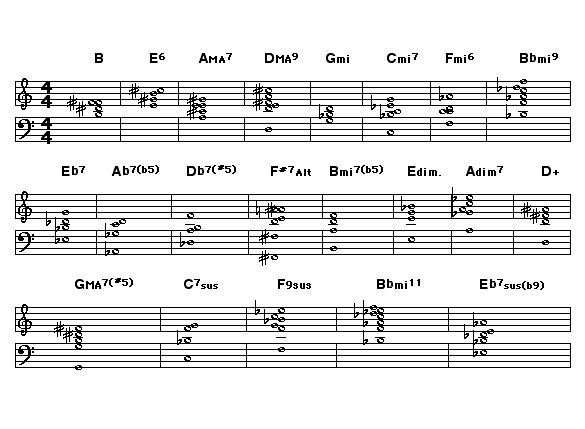 Click on music to play Submitted on 8/30/09; 1:47:06 PM by David Luebbert blog comments powered by Disqus
|
|||||||||||
|
Last update: Saturday, September 5, 2009 at 2:11 AM. |
|||||||||||