I've never been satisfied with the text explanations I've posted that describe how to use the different Workscore pages on SongTrellis, which SongTrellis members can use to create music scores. There's just so much interrelated interface workings involved, that it's easier to show than to describe.
I've been playing recently with the wonderful Camtasia and SnagIt screen recording tools that are published by TechSmith and have used Camtasia to create two demo videos in Flash format that are available now on this site.
The audio for both of these will start to play in advance of the completion of the video downloads. When the video shows up it will be in-sync with the currently playing audio. You can use the video scroll controls in the player window to backup and check to see if you've missed important visuals.
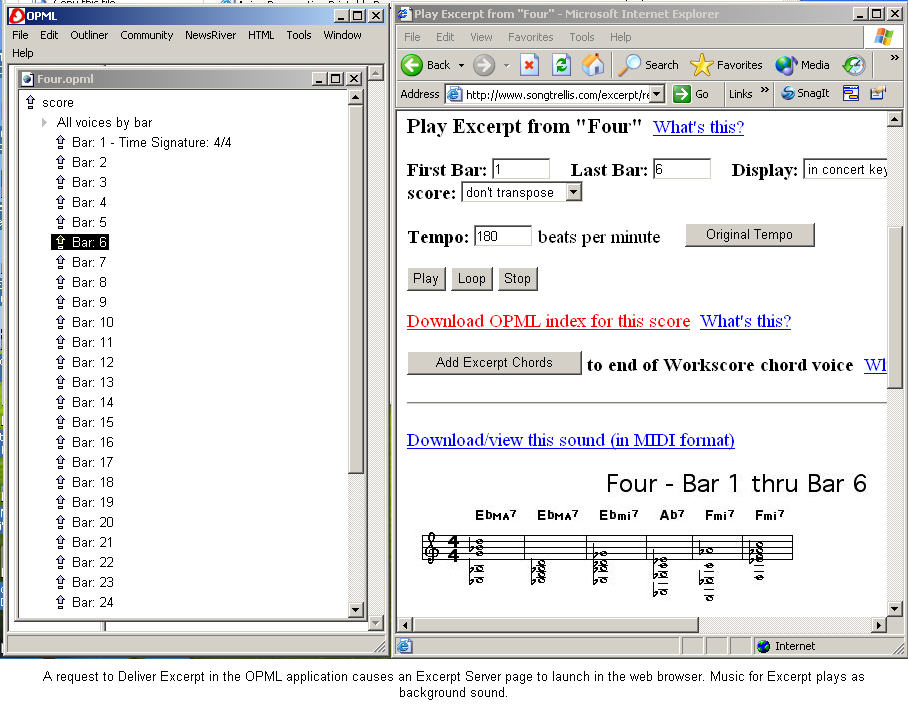 OPML Music Index Outline and the OPML Editor
OPML Music Index Outline and the OPML Editor
When you wish to discuss music online, you run into problems whenever you want to accurately describe the musical passages that are the discussion subject. You can open an mp3 of a performance with Audacity or a similar program, and make selections within the piece's waveform until you exactly locate the excerpt you wish to speak about. You can write down the time coordinates of the beginning and end of the selection and post those in your discussion. Your readers could then open the music you are talking about in a sound editor, establish a selection using the coordinates you've posted and play that selection. This might work if your readers were so commited to understand you that they would consent to go through the rigamarole involved. and were very tech-savvy. Most are not.
You can try to describe the passage verbally, but this strains the poetic and descriptive faculties of most writers. It's likely that the wrong passage will be brought to the reader's mind despite your best efforts.
You can present a sheet music transcript of the excerpt under discussion, but that limits the audience that can follow your discussion because then you assume that your reader actually reads music notation fluently. Most people do not.
You can indicate the number of the measure of the performance that contains the music and indicate which beat of the measure the music begins in and the length of the discussion excerpt. The musically knowledgeable can interpret this instruction, but will find the interpretation task is onerous if the composition is long. Those who don't understand these kinds of coordinates will not be able to locate the music you're talking about
It would be best if the reader could click on a link that's obvious in your text, which will cause the discussion excerpt to be played on your computer system. It would be an added benefit if the notation for the excerpt could be presented at the same time for those with the knowledge to read it. Presenting the notation can give listeners hints about the shape and texture of the music in the excerpt even if they don't yet read music
Earlier this year, I introduced an Excerpt Service on SongTrellis, which when given the coordinates of a selection within a musical composition stored on the server in MIDI format, is able to create an HTML page that presents a MIDI format musical excerpt that plays as a background sound on the page. That page also shows the musical score for the excerpt recorded in JPEG format.
Requests for excerpts are routed by the SongTrellis webserver to a copy of the SongTrellis Music Editor for Macintosh that runs on a Mac Mini. A MIDI rendition of the musical composition to be excerpted is sent along with the excerpt request. The editor opens the MIDI file, copies the requested excerpt to a new score, saves the excerpt as a MIDI sequence and as a JPEG score image, and delivers those results back to the SongTrellis webserver.
The main SongTrellis webserver records the returned MIDI and JPEG image in its storage system and prepares an HTML file that points to these stored materials, which describes the excerpt. When that HTML text is returned to the user's web browser, the MIDI excerpt that was produced begins to play and the user sees the music notation of the This entire process takes place in a fraction of a second.
The OPML (Outline Processor Markup Language) document format is able to record the state of a user-edited or machine generated outline document. Lines in the outline documents that have links attached can be used as launch pads to launch interesting services on your computer.
The act of clicking on a properly marked subheading within an outline document diisplayed within the OPML Editor application, an open-source licensed, free-to-own application written by Dave Winer, causes a URL chosen by the author to be launched within the user's web browser. When those subhead URLs specify excerpts within a musical composition, the resulting OPML files can be used as a music media index which allows the user to navigate within a musical composition.
The SongTrellis Music Editor for Macintosh is also able to prepare OPML outlines, readable by the OPML Editor, which describe sequences of important events within a musical score. The version running in the SongTrellis server cluster is able to produce these OPML outlines in response to web requests. Again, this usually takes just a fraction of a second.
One subheading of the outlines produced describes the sequence of measures within a score. When that subheading of the outline is expanded, an ordered list that describes each bar of the score is displayed. An excerpt link is attached to each line of the measure descriptions, so that if the user makes a mouse click over any line in the list, a webpage is launched that describes that excerpt, which displays the music notation for that measure of the score and which performs the excerpt using the MIDI synthesizer provided by the user's web browser.
A second subheading of the musical outlines produced by the editor describes the sequence of melodic phrases of thge score. When that subheading is expanded, descriptive text for each phrase in the score is displayed in the lines below that subhead, which documents the location of the beginning of the phrase in the score and its length. Excerpt links are attached to each line of the phrase outline. When a user mouse clicks above any of these lines using the OPML Editor, a web page is launched in the users web browser which displays the music notation for the phrase and which performs the music for that phrase.
When the user selects a series of more than one list lines and then right clicks with his mouse, a contextual menu appears which allows the user to request that an excerpt be delivered that starts at the beginning of the bar or phrase described by the first line of the selection and which ends at the end of the bar or phrase described by the last line of the outline selection. This capability allows the user to browse through larger units of the score (eg. bars 5 thru 7, the first two phrases in a score voice).
If a very fine-grained list is prepared for one of the subheadings of the outline (eg. one entry for each note, rest, and chord for a voice in a score) , it should be possible to request excerpts that span any conceivable selection within a score. Future releases of the SongTrellis Music Editor will be able to save outlines which describe the entire sequences of notes, rests and chords for every voice of a score.
Because of the musical event lists that are available in the OPML index, it's possible to create new OPML files that call atention only to the interesting musical phenomena that an author wishes to discuss. They might, for example, wish to point to the three different places in a score where a particular modulation idea is at work. Whenever a user chosen excerpt is delivered by the OPML Editor, a URL that describes that excerpt is left in the clipboard. The user can use that URL to add an excerpt link to text in a new OPML document that they are writing.
If media indexes were available for music and for other reasonable media types (films, audio recordings), it would be possible to use the OPML Editor or other suitable browsers to navigate through the time sequence of any media object. If there were a method to associate a media index with a particular media object and if web browsers understoood the OPML format, it would be possible to extend existing web browsers so that users could use general purpose browsers to navigate within media and to set bookmarks that could cause excerpts to be produced from within media objects of many different types.
How to acquire a copy of the OPML Editor
The OPML Editor is open source software and is available for no charge. Go to the download page of the OPML Editor Support website. The download page will allow you to download copies of Windows and Macintosh versions of the OPML Editor.
How to get the SongTrellis OPML Extensions
The contextual menu that allows you to "Deliver Excerpt From Excerpt Server" is provided by an extension table that you can download from the SongTrellis site. Right click on this link (Ctrl-click on Macs) to download the SongTrellis Bookmark extension to your machine, which will be named songtrellisBookmark.fttb" when the download completes. Then start your OPML Editor application and open the songtrellisBookmark.fttb you downloaded. This will complete the customization necessary to cause your OPML Editor to respond properly to Songtrellis Bookmarks.
How to produce OPML music indexes on the SongTrellis site
SongTrellis can produce an OPML index for any musical material that includes a link to the SongTrellis Excerpt Service. You will see text that reads "New feature: use the SongTrellis Excerpt Service to customize this piece" towards the bottom of the descriptive text for such material. If you follow the SongTrellis Excerpt Service link within that text, the Excerpt Service page for that music will display. If you right click (ctrl-click for Macs) on the link within this page that reads "Download OPML index for this score", and select "Save Target As" or "Save Link As" in the contextual menu that appears, a Save As dialog will appear which will allow you to specify where you wish to save your OPML download. You can open these with the OPML Editor or other programs capable of reading OPML format.
You can find a large collection of complete scores that can be excerpted in the the tune listing for David Luebbert in the Our Composers section of the SongTrellis site Nearly all of these tunes have Excerpt Service available, which means that a full OPML music index can be generated for it.
Also, most of the chord progression listings in The Changes have Excerpt Service available. This search will allow you to visit the tunes with Excerpt Service available on the site in some order known only to Google.